On June 1, 2023, the Labor Department of Labor (DOL) transitioned online PERM application to its FLAG system, which is already in use for PWD requests and Labor Condition Applications (LCAs). Applications can no longer be submitted through the DOL’s PERM portal.
The labor certification process is multifaceted and can be difficult, involving strict time frames and rules for the advertisements. It is the sole responsibility of the employer to pay for these advertisements and any other associated fees. The foreign worker may not contribute in any way.
Client Reviews

Great Work!
“Cheryl is a genius! If not for her I sincerely don't believe I would have a green card right now. I had a challenging case (work visa based) that took years, but with her knowledge of the law and experience she used everything in her power to make it work. In addition to her expert knowledge of the law she is also an absolute pleasure to work with (if you've worked with other attorneys you know that is often not the case).”
- Renee L., Santa Monica, California
Read More Reviews
Zoom Consultations Available!
The PERM (Program Electronic Review Management) process is a crucial step for employers seeking to hire foreign workers through employment-based immigrant visas. To streamline and modernize the application process, the United States Department of Labor (DOL) has implemented the FLAG (Foreign Labor Application Gateway) system. This guide will walk you through the steps required to file a PERM application using the FLAG system.
Step 1: Create a FLAG System Account
Visit the DOL’s FLAG system website and create an account. Provide the necessary information, including your contact details and the employer’s information. Once registered, you will receive a confirmation email.
Step 2: Complete the PERM Application Form
Access the FLAG system and select the “File New PERM Application” option. Provide the required information about the employer, job position, and the foreign worker. Ensure all details are accurate and up-to-date.
Step 3: Upload Supporting Documentation
The FLAG system allows you to electronically upload supporting documents for your application. Gather the necessary documents, such as recruitment materials, prevailing wage information, and job descriptions, and scan them in the acceptable file formats (PDF, JPG, etc.). Follow the system’s instructions to upload and attach the documents to your application.
Step 4: Review and Submit the Application
Before submitting your application, carefully review all the information you have entered, ensuring its accuracy and completeness. Make any necessary adjustments or corrections. Once you are satisfied with the application, submit it through the FLAG system. You will receive a confirmation email once the submission is successful.
Step 5: Pay the Required Fees
After submitting the application, you must pay the required fees. The FLAG system will provide instructions on the acceptable payment methods and the associated fee amounts. Follow the provided guidelines to make the payment promptly. Retain a copy of the payment receipt for your records.
Step 6: Monitor Application Status
The FLAG system enables you to track the progress of your PERM application. Log in to your FLAG account regularly to check for any updates or requests for additional information from the DOL. Respond promptly and accurately to any queries to avoid delays in processing your application.
Step 7: Await Decision and Certification
Once the DOL receives your application, it will review the submitted materials. This process may take several months. Monitor your FLAG account for updates on the application status. If approved, you will receive a Certification of the application.
Conclusion:
Filing an application through the Department of Labor’s FLAG system streamlines and simplifies the process for employers seeking to hire foreign workers. By following this step-by-step guide, you can navigate the FLAG system efficiently, ensuring accurate submission of your application. Stay proactive in monitoring your account for updates and responding to any inquiries promptly. With diligence and adherence to the system’s guidelines, you can increase the chances of a smooth and successful PERM application process.
This page is divided into the following subtopics:
GENERAL INFORMATION
- Permanent Labor Certification (USDOL)
- Prevailing Wages (USDOL)
- Foreign Labor Application Gateway – FLAG (USDOL)
- Online Registration
- Guide to Using OFLC’s Search FAQs (USDOL)
- Online Wage Library – Foreign Labor Certification Data Center
- PERM Processing Times (USDOL)
- OFLC Announces Final Decommission Of The Permanent Online System (August 2024)
- Labor Dept. Issues Revised Rule Increasing H-1B and PERM Wage Minimums (January 2021)
- DOL Criteria on PERM Audit Review and Supervised Recruitment (3-19-13)
- DOL ETA/OFLC Atlanta National Processing Center Standard Operating Procedures (12-10-10)
- Labor Certification Processing Slows Dramatically (9-30-09)
- DOL Final Regulation re: Substitution of Labor Certificates (5-17-07)
- PERM Statistics (March 28,2005 – March 2, 2007)
- Letter Requesting Remand of BALCA PERM Appeals in light of decision in
- Matter of HealthAmerica – BALCA Case No. 2006-PER-1 (7-18-06)
- PERM Users Guide, Version 1.00 – 50 Pages (4-26-05)
- PERM Regulations – (12-27-04)
- Summary of PERM Regulations – (AILA)
Foreign Labor Application Gateway – FLAG
- Foreign Labor Application Gateway
- DOL’s Foreign Labor Announcements (May 2023)
- Video 1: How to complete a 9141C application
- Video 2: How to complete a 9142C application
- Video 3: Support/Technical Help
- Video 4: How to Navigate through your new FLAG dashboard
- Video 5: Tips on addressing form validations for the 9141C and 9142C
- Video 6: How to create a FLAG account
- Video 7: How to submit a form application through FLAG
PERM FAQs
- DOL’s 14th FAQ (May 13, 2019)
- DOL’s 13th FAQ (October 2, 2016)
- DOL’s 12th FAQ (October 12, 2010)
- DOL’s 11th FAQ (August 9, 2010)
- DOL FAQ: Appeals (December 1, 2009)
- DOL FAQ: Change of Address and Update Legal Representation with Department of Labor (December 1, 2009)
- PERM Specialization FAQ #1 (April 3, 2008)
- DOL’s 10th FAQ (May 9, 2007)
- DOL’s 9th FAQ (November 29, 2006)
- DOL’s 8th FAQ (March 20, 2006)
- DOL’s 7th FAQ (February 21, 2006)
- DOL’s 6th FAQ (February 14, 2006)
- DOL’s 5th FAQ (August 8, 2005)
- DOL’s 4th FAQ (June 1, 2005)
- DOL’s 3rd FAQ (May 4, 2005)
- DOL’s 2nd FAQ (April 7, 2005)
- DOL’s 1st FAQ (March 3, 2005)
SUCCESS STORIES – PERM
- Hire an Attorney Who Will Fight for You
- Overturning the Denial of a Labor Certification Application
- Getting a PERM Denial Reversed
- Software Developer: “Our First Labor Certification Approval”